Redundancy
6. REDUNDANCY
In SCADA systems, redundancy refers to having backups of critical components to ensure continuous and reliable service. This includes software, data, and communication redundancy. Software redundancy takes over during failures, while data redundancy prevents data loss. Communication redundancy provides alternative solutions for communication issues.
In redundant systems, there are primary and secondary servers. When a disruption occurs in the connection of the primary server, the secondary server automatically takes over to ensure uninterrupted operation of the system.
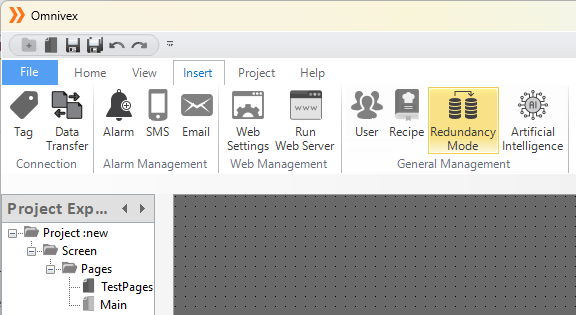
Figure 163 - Redundancy
For redundant operation to function effectively, the software version and project files on both servers must be identical.
6.1 Primary Server Setup
First, in the SCADA system where the primary server is installed, click on "Redundancy" in the Tools tab. In the opened window, select the primary server. Then, enter the "Port" information for communication and confirm the settings.
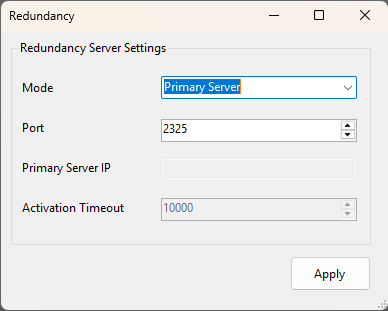
Figure 164 – Primary Server Setting
6.2 Secondary Server Setup
In the SCADA system where the secondary server is installed, click on "Redundancy" in the Tools tab. In the opened window, select the secondary server and enter the "Port" information for communication. Then, enter the IP address of the primary server and specify the timeout duration for the secondary server to take over, and confirm the settings.
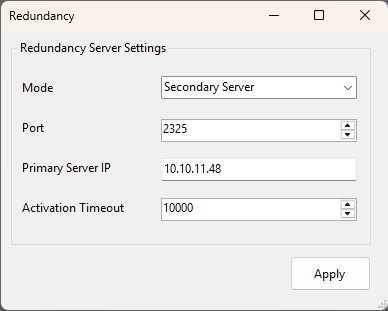
Figure 165 – Secondary Server Setting
6.3 Operating Principle
In this mode, both servers must have access to the project database. The secondary server continuously monitors the primary server, and if the primary server becomes inactive for the specified timeout, the secondary server takes over. These processes are displayed as notifications on the main server pages, as shown in the image below.
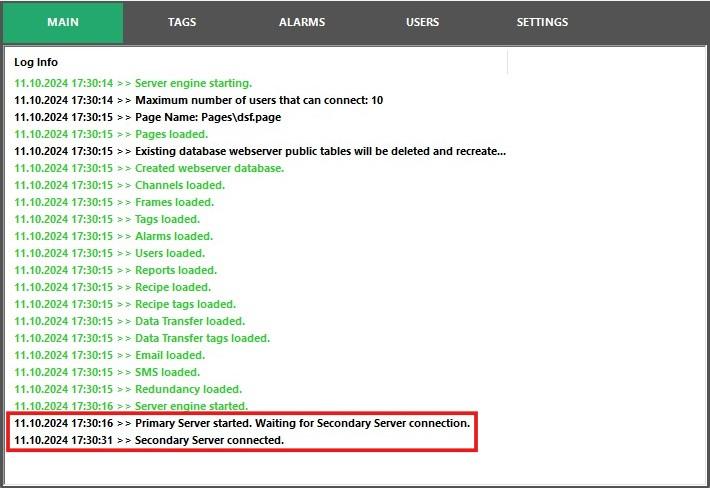
Figure 166 – Primary Server
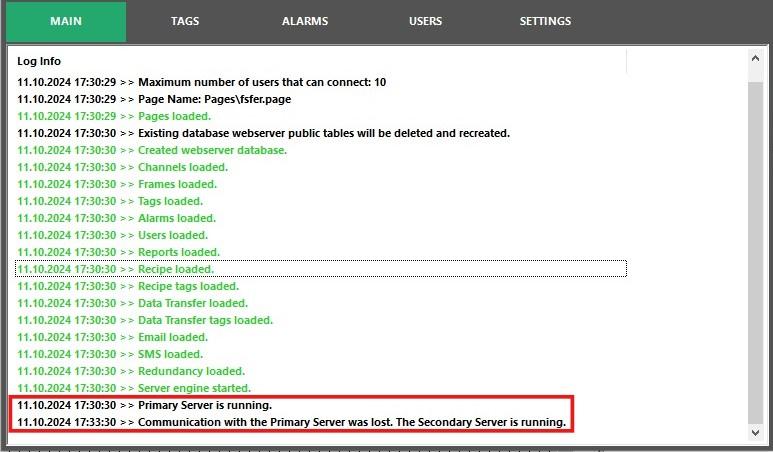
Figure 167 – Secondary Server
